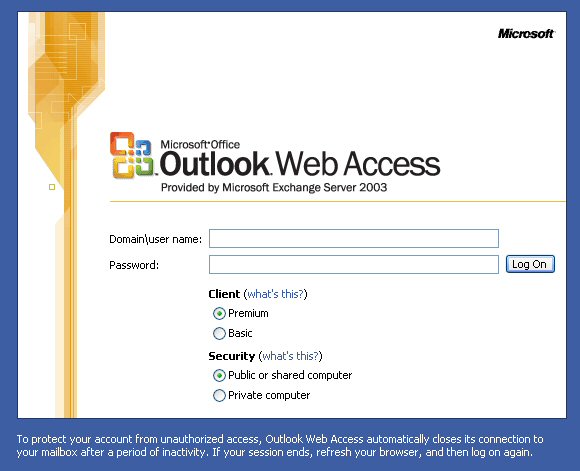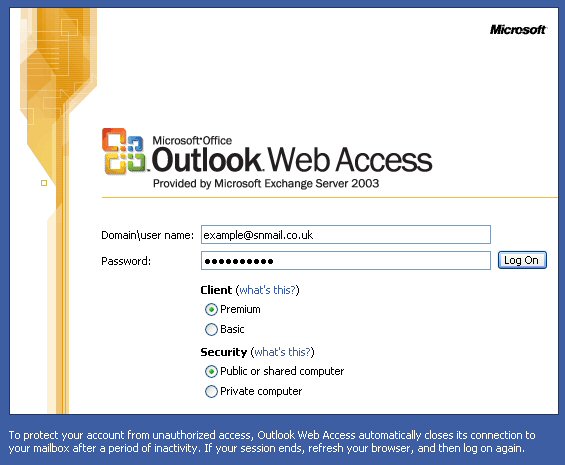Outlook Web Access - Log InAfter entering the SNMail website (snmail.co.uk) you will need to click on the "Log in to Web Mail" option/button. You will then be presented with this screen:
You then need to enter information and make your "log in" choices:
After you have entered your email account and password and have selected the options click the "Log On" button which would then take you through to your account. If you do type in the wrong password the below screen would appear asking to re-type your user name and password, as shown in the graphic below. Follow the steps above making sure the domain\user name and password are correct.
|